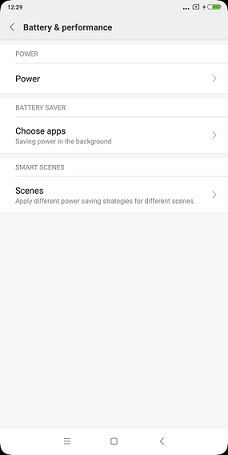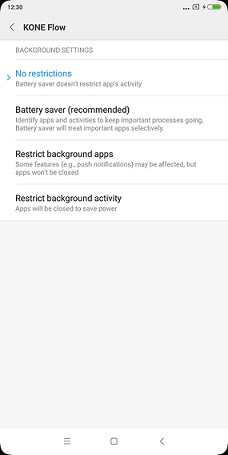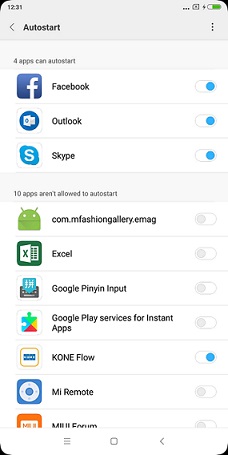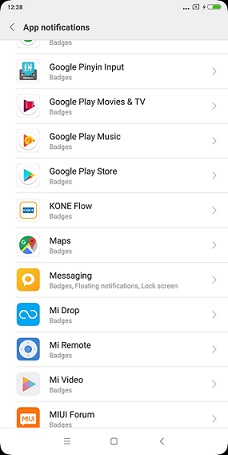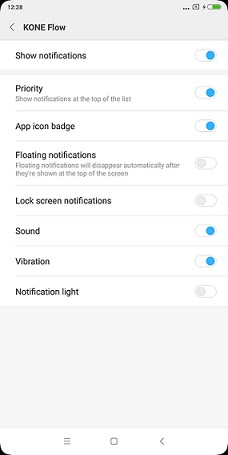-
1.
Go to
Settings -> Manage apps' battery usage -> Choose apps.
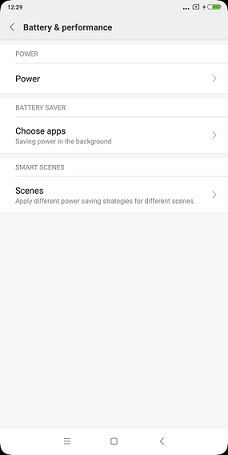
-
2.
Pick all apps that you want to receive push notifications.
-
3.
Select
No restrictions.
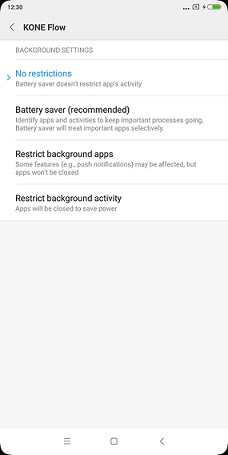
-
4.
Go to Settings -> Permissions -> Autostart.
-
5.
Pick all apps that you want to receive push notifications.
-
6.
Toggle the switch to turn it on.
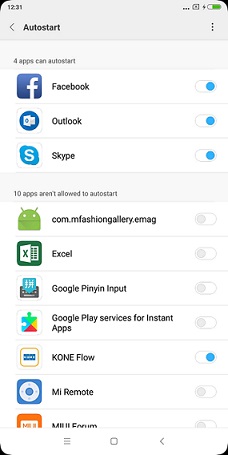
-
7.
Go to
Settings -> App notifications.
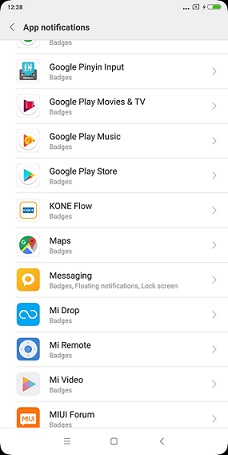
-
8.
Pick the apps that you want to receive notifications.
-
9.
Turn the
Priority toggle on.
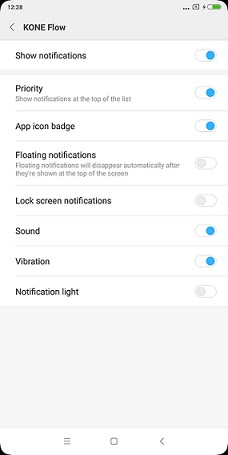
-
10.
Open KONE Flow.
-
11.
Press the recent apps/overview button (the square button on stock Android, or the button with three horizontal lines on the Mi Mix).
-
12.
Find KONE Flow, and pull down on it to "lock it", so that it never gets cleared.
-
13.
Turn off memory optimization.
-
i
Note: This requires Developer Options privileges as follows:
-
A.
Go to Settings -> About phone.
-
B.
Tap on MIUI version tab approximately eight times.
A message saying "you are now a developer." displays.
-
C.
Go to Settings -> Developer.
-
D.
Turn off "memory optimization".