Administrador KONE Flow para Residential Flow
- Página principal
-
Artículos de tutoriales
- Guías rápidas
- + Introducción
-
+ Cómo comenzar
- Descargar e instalar la aplicación móvil KONE Flow
- Registrarse en KONE Flow
- Incorporarse como usuario principal
- Incorporar a usuarios principales que no viven ni utilizan la instalación
- Incorporarse como usuario secundario
- Correo electrónico de invitación
- Usar KONE Residential Flow sin smartphone
- Cambiar la ubicación
- + Apertura de puertas
- + Control del ascensor
- + Uso del videoportero
- + Gestión de los derechos de acceso
-
+ Gestión de la configuración
- Optimizar la configuración de Android
- Gestionar mi cuenta
- Gestionar ubicaciones
- Gestionar llaves smartphone, mandos y códigos de llave
- Cambiar la planta de la vivienda para las llamadas automáticas del ascensor
- Registrar un nuevo smartphone o sustituir uno antiguo
- Activar y gestionar las llamadas del videoportero y las identificaciones
- Gestionar la configuración del videoportero
- Restablecer la contraseña de KONE Flow
-
Q&A
-
+ Preguntas frecuentes de Residential Flow
- Preguntas frecuentes de Residential Flow
- Tengo problemas para instalar la app KONE Flow en mi smartphone. ¿Qué debo hacer?
- No puedo registrarme en la app KONE Flow
- No puedo iniciar sesión en la app KONE Flow
- No puedo restablecer mi contraseña de la cuenta de la app KONE Flow
- El enlace que hay en mi correo electrónico de invitación no funciona. ¿Qué debo hacer?
- Tengo problemas para abrir la puerta con el mando
- Tengo problemas para abrir la puerta con la llave smartphone
- Tengo problemas para llamar al ascensor
- Tengo problemas al recibir videollamadas del videoportero en la app KONE Flow
- Tengo problemas para recibir una llamada de audio del videoportero
- Tengo problemas para abrir la puerta durante una llamada del videoportero
- Mis derechos de acceso han cambiado. ¿Por qué?
- ¿Cómo puedo cambiar la configuración de mis llaves y los derechos de acceso correspondientes?
- ¿Cómo puedo crear llaves smartphone para otras personas del mismo hogar?
- Va a venir una visita. ¿Cómo debo conceder derechos de acceso?
- Tengo un smartphone nuevo. ¿Cómo le transfiero mi cuenta?
- He encontrado un mensaje de error o un fallo. ¿Qué debo hacer?
- Tengo alquilada mi vivienda, ¿qué debo hacer?
- ¿Debo tener la app KONE Flow abierta para recibir notificaciones como, por ejemplo, llamadas entrantes del videoportero?
- ¿Qué significa ser usuario principal?
- ¿Cuál es la diferencia entre usuario principal, usuario secundario con derechos de administrador y usuario secundario sin derechos de administrador?
-
+ Preguntas frecuentes de Residential Flow
- Descargas y materiales
Optimize battery settings for Huawei, Honor and Samsung Galaxy smartphones
-
1.Go to Settings -> Advanced settings -> Battery manager -> Protected apps.
-
2.Find KONE Flow and protect it to prevent the operating system from shutting it down.
-
3.Go to Settings -> Apps -> Advanced -> Ignore battery optimizations.
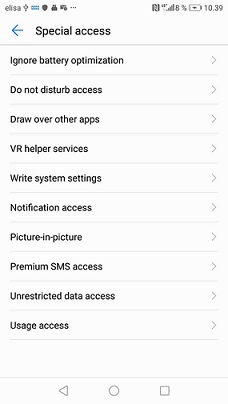
-
4.Find KONE Flow and disable app power saving.
Disabling lets KONE Flow to run.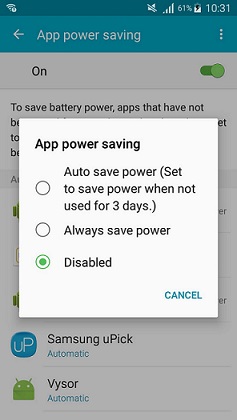
-
5.Go to Settings -> Notification panel & status bar -> Notification centre.
-
6.Find KONE Flow and activate "Allow notifications" and "Set as priority".
You have to activate the priority display to make sure you get notifications.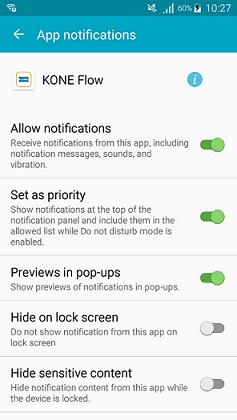
-
7.If you have Android 8, allow unlimited access to data.
-
A.Go to Settings -> Apps -> Special access -> Unrestricted data access.
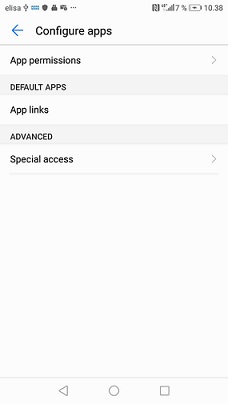
-
B.Choose KONE Flow application and allow it.
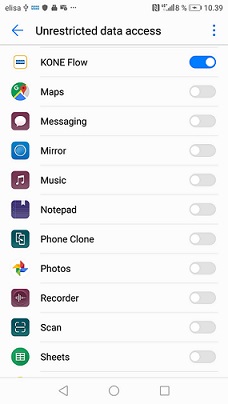
-
8.Restart your phone.













